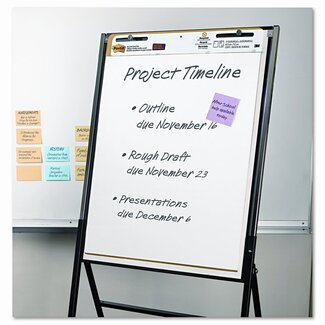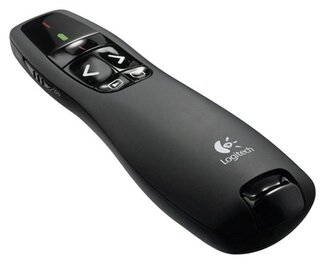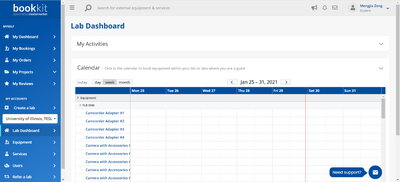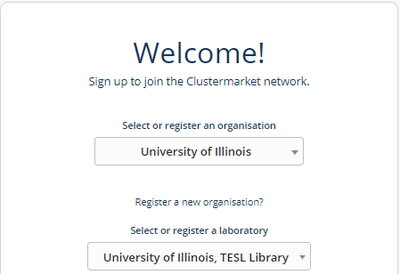
General Borrowing Procedures
Eligibility: University of Illinois students, faculty, and staff who are affiliated with the Linguistics Department through a current course or program may borrow equipment. Some equipment is limited to specific groups depending on ownership by a specific program.
Request: It is highly recommended that you request equipment at least 24 hours in advance to arrange a pick-up. To view and request real-time available equipment, you will need to create a Clustermarket account with the TESL Library (see instructions below).
Checkout: Please bring your I-card to pick up materials. Equipment can be checked out in-person during library hours or arranged by appointment with the TESL Librarian.
Cost: All loans are free; however, users are responsible for returning the items in their original proper and working condition. A fair replacement value will be charged for missing or damaged items.
Contact the TESL Librarian (tesllibrary@gmail.com) with questions.